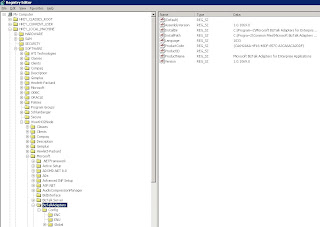Yesterday I was configuring a BizTalk production environment for a customer which involved the BizTalk Enterprise Adapters. In a previous post I mentioned how to set up an environment where one can integrate between Oracle eBusiness Suite and BizTalk. This environment was 32-bit and now I was facing 64-bit. This is a bit different in a way of configuring, so I did some googeling and found a very good blog post of Wade Wegner. He explains step by step what to do. There are some things I had to find out like to change from Program Files(x86) to Progr~2 since the adapter has some flaws (use good old dos command like dir /x). Another to note here is that registry settings for 64-bit are not found in the suggested article http://support.microsoft.com/?id=923650 (32-bit).
The registry key to update can be located here:
[HKEY_LOCAL_MACHINESOFTWAREWow6432NodeMicrosoftBizTalkAdapters].
After that following the rest of the posting and you are all set to go.
Technorati: ![]() BizTalk
BizTalk![]() Enterprise Adapters
Enterprise Adapters![]() Windows 2003 R2
Windows 2003 R2![]() Oracle
Oracle