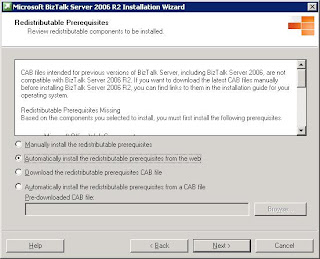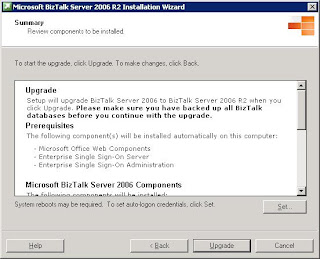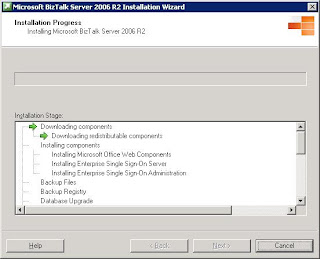Today I upgraded a BizTalk Server 2006 Development Machine to BizTalk Server R2 for one of my customers. How one can do upgrade this upgrade? Well download installation and upgrade guides from Microsoft for starters. Then gather information about your system. System BizTalk Server 2006 Enterprise Edition is running on is Windows 2003 Server R2 standard edition with SP2, Intel Xeon 1.80 Ghz, 2.00 Gb RAM (Virtualized VMWare). Everything is configured from SSO to BAM Portal. In documentation provided by Microsoft one can find how to upgrade from and to which edition of BizTalk Server 2006 R2. Upgrade from Enterprise BizTalk Server 2006 Edition to BizTalk Server 2006 R2 Developer Edition is possible even though not supported!
First thing to do is stop all host instances and following services: BizTalk Base EDI Service, Rule Engine Update Service, and World Wide Web Publishing Service. Next backup all databases, here is the complete list:
SQL Server databases: master, MSDB
BizTalk Server databases: BAMArchive, BAMPrimaryImport, BAMStarSchema, BizTalkDTADb, BizTalkEDIDb, BizTalkHwsDb, BizTalkMgmtDb, BizTalkMsgBoxDb, BizTalkRuleEngineDb, TPM
SQL Server Analysis Services databases: BizTalkAnalysisDb, BAMAnalysis
After this the upgrade can start.
One can check version of BizTalk installed through this query:
SELECT * FROM BizTalkDBVersion
Or
HKEY_LOCAL_MACHINESOFTWAREMicrosoftBizTalk Server3.0ProductEdition
I queried the BizTalk Management Database and had the following results:
DatabaseMajor, DatabaseMinor, DatabaseBuildNumber, DatabaseRevision, ProductMajor, ProductMinor, ProductBuildNumber, ProductRevision, ProductLanguage, Description
First Record (old installation): 3.5.0.0.3.5.1602.0.1033.RTM
Second Record (upgrade): 3.6.1.0.3.6.1404.0.1033.BizTalk Server 2006
After upgrade I ran Microsoft Update and I had to install SP1 for .NET 2.0 and 3.0 Framework. Last thing I am going to do now is verify if all my solutions still work.
Technorati:![]() BizTalk
BizTalk![]() BizTalk Server 2006
BizTalk Server 2006![]() BizTalk 2006 R2
BizTalk 2006 R2![]() BizTalk Server 2006 R2
BizTalk Server 2006 R2