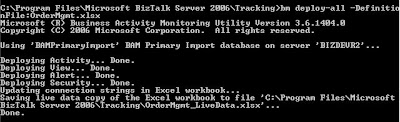Microsoft recently added a training kit for Business Activity Monitoring. I downloaded the kit and installed it on my BizTalk 2006 R2. This kit kit contains an overview of the BAM feature (“BAM Training.doc”), a BAM solution sample (“BAM Training_Hands-On Exercises.doc”), sample code files to use with the sample solution (“BAM Training_Lab Files” folder), and a PowerPoint slide deck to use in an instructor-led setting (“BAM Training_Instructor Slide Deck.ppt”). Before running the kit I checked if BAM was properly configured in this environment, which was not the case. After I configured BAM I ran the executable, which contains a sample called ‘OrderProcess’ solution and msi. I imported this msi file inside BizTalk Administration console. The solution contains one orchestration visualized below.
After running msi I fired up BAM portal to check if everything is working properly, which was the case. I then deployed BAM definition file (saving OrderMgmt.xlsx(notice xlsx extension, so will need office 2007 or convert back to xls extension for older versions of Office) file to OrderMgmt. xls first in Excel 2007) into BAM Database using bm.exe located in ‘C:Program FilesMicrosoft BizTalk Server 2006Tracking’ with following command:
Bm deploy-all –DefinitionFile:OrderMgmt.xlsx
I found out that there was no BAM Star database present, therefore I had to (re)configure BAM by enabling Analysis Services for BAM Aggragations. After doing that I did run command again and this time no failures (see picture). Next I opened up the OrderProcess.btt and Hands-on-lab excerise documenet describes how to create solution, definition, etcetera. I only was interested in creating tracking profile, apply it and finally deploy it with using following command:
Bttdeploy OrderProcess.btt
.
Command line tool found in the same directory as bm command line tool. Finally I tested to complete scenario, where I had to check if all ports were going to the correct file locations. I then stared the application inside BizTalk and copied PO xml file’s in folder, which was configured as receive location (Receive Port). I then looked at BAM Portal and a view vwSalesmanager was present, so tried a couple of things.
If you are familiar with BAM than most of this make sense and you will probably have some or a lot of experience with BAM. Those of you who are new to BAM or want to get to know it better, this training kit is very useful.
Techorati:![]() BizTalk Server 2006 R2
BizTalk Server 2006 R2![]() BizTalk
BizTalk![]() Business Activity Monitoring
Business Activity Monitoring