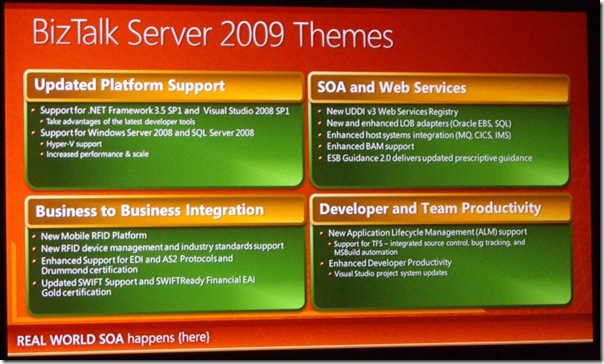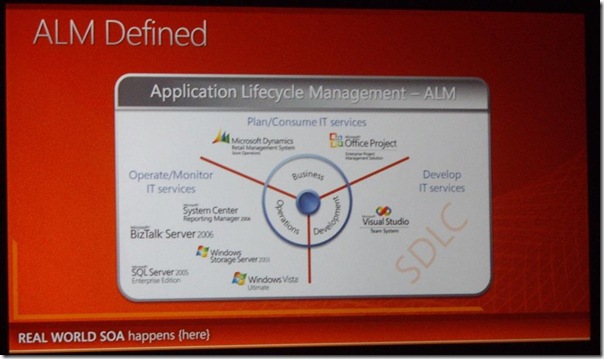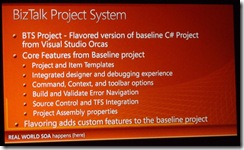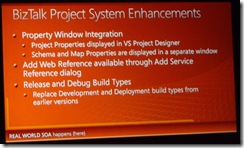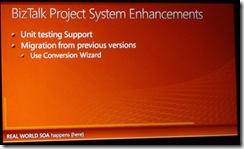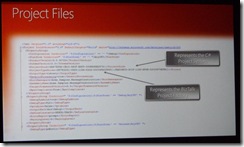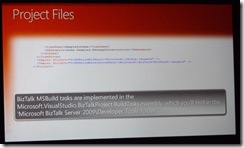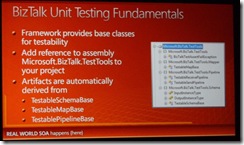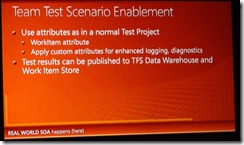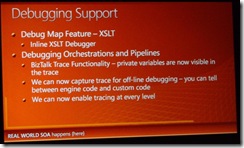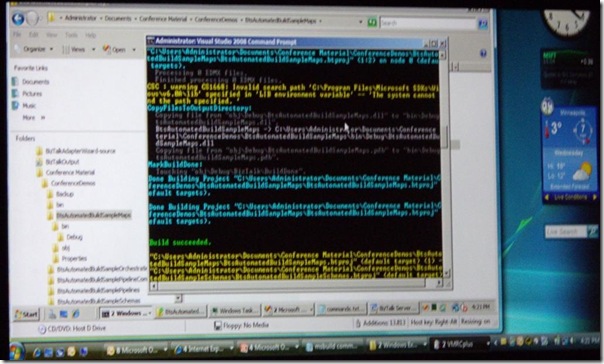Next talk after this morning talk is the new Application LifeCycle Management experience for BizTalk Developer session by Stephen Kaufman. This session will dive into deep integration with Team Foundation Server and ALM. It started with a retrospective to what happing now with build, deploy, testing and debugging of orchestrations or mappings. This things are tedious and slowing down developers these days when using BizTalk 2006 R2 or lesser versions. New features of BizTalk Server 2009 are listed below in the slide (same as previous session).
What is ALM Experience? It is defined as in slide below.
And it benefits through increased business value (see my post about value proposition). It improves team results and brings indeed added value. This is demoed by co-speaker Vinay Ahuja in demo called BizTalkALM. Source Control for instance is completely integrated and functions better than source control in conjunction with previous versions of BizTalk (as soon in demo).
Next session went into developer experience with a list of enhancements.
Project file is different and looks like C# project file as mentioned before. These things can be seen as one will use BizTalk CTP (see sandbox implementation).
TFS integration can be seen in for instance unit testing. One can create unit tests for Maps, Schemas and Pipelines. HAT has gone (into BizTalk administration mmc).
This was demoed to visualize testing and debugging. Last topic was MSBuild and this was demoed as well.
So I definitely recommend to download CTP of BizTalk and create an VPC of environment with Visual Studio TFS and so on to try and experience the new features and enhancements.
Technorati: ![]() ALM
ALM ![]() BizTalk Server 2009
BizTalk Server 2009