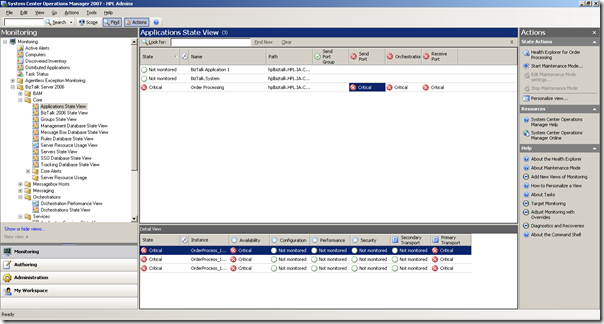In one of my current projects I am working on documentation regarding BizTalk Operations for a DTAP environment (see one of my previous post about DTAP). To maintain a healthy, responsive and available environments certain procedures and IT staff are necessary to meet these responsibilities. A dedicated team of BizTalk operational specialists and SQL Server DBA’s should be created for the task of maintaining operational (P) and test environments (T,A) and development environments. A good post a couple months ago by Nick Heppleston about The BizTalk Ops Team – Maintaining a Healthy, Responsive and Available BizTalk Environment helped me a lot. Also chapter 9 of BizTalk pro book contains a lot of information and gives a lot of background on tasks mentioned in post by Nick. One other resource I used was BizTalk 2006 R2 core documentation. One of my challenges now is to digest information around SCOM and how to use it efficiently to monitor BizTalk Server environments. Last year I created a single box installation on virtual machine containing BizTalk and SCOM, where I applied BizTalk Management Pack. Just to give an impression how SCOM works, when Management Pack is applied and health services are running see screenshot below.
Application state view an alert is signaled stating there is a problem inside BizTalk application Order Processing. As you can see there are many views and panes, each having some meaning in monitoring BizTalk Server 2006 and System itself (in case virtual machine). As said before it is now time for me to dive into SCOM. Suggestions are welcome.
Technorati:![]() BizTalk 2006 R2
BizTalk 2006 R2![]() BizTalk Server 2006 R2
BizTalk Server 2006 R2![]() BizTalk
BizTalk![]() scom 2007
scom 2007