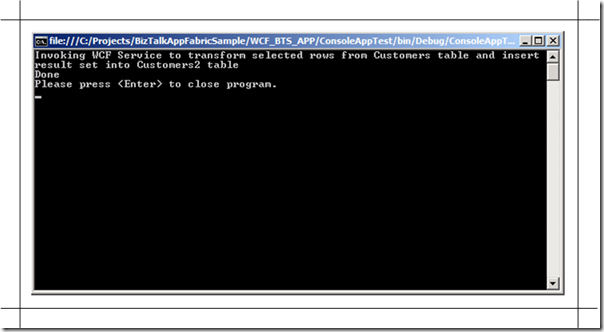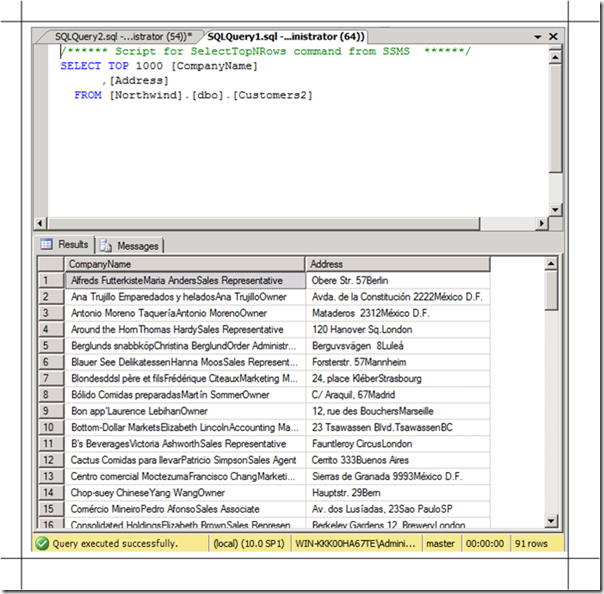In my previous post I mentioned I was going to try out AppFabric on my BizTalk Server 2010 Beta VM. There is whitepaper out called BizTalk + AppFabric, Better Together, but I used different set of prerequisites:
- Latest version AppFabric that can be download from MS;
- SQL Server 2008 Enterprise Edition;
- BizTalk Server 2010 Beta;
- BizTalkWCFLOBAdapterSDK_x86_Beta.exe;
- BizTalkAdapterPack_x86_Beta.exe.
I forgot to install the hotfix, so when you want to configure AppFabric you will see the screen below. 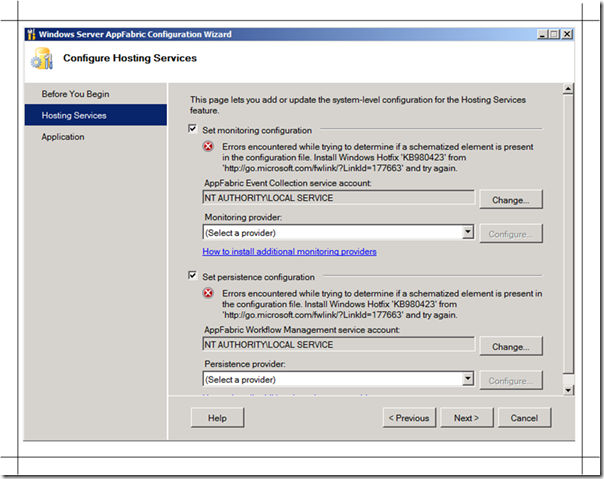
You need to install this hotfix and IIS Web Deployment tool first, before you install AppFabric. Depending on your environment (operating system and architecture) you can choose :
- Windows Server 2008 x86 – WindowsServerAppFabricSetup_x86_6.0.exe <— My choice for my VM
- Windows Vista x86 – WindowsServerAppFabricSetup_x86_6.0.exe
- Windows Server 2008 x64 – WindowsServerAppFabricSetup_x64_6.0.exe
- Windows Vista x64 – WindowsServerAppFabricSetup_x64_6.0.exe
- Windows 7 x86 – WindowsServerAppFabricSetup_x86_6.1.exe
- Windows Server 2008 R2 x64 – WindowsServerAppFabricSetup_x64_6.1.exe
- Windows 7 x64 – WindowsServerAppFabricSetup_x64_6.1.exe
And as soon as you got your AppFabric installed and configured you can follow the steps in the whitepaper, which are pretty straight forward as a walkthrough. In the end you can run the console app.
And check the results in SQL Management Studio.
I can conclude that AppFabric and BizTalk Server 2010 Beta with Beta Adapter SDK and Beta Adapter Pack work well together. Some other related resources you can check on BizTalk Server and AppFabric, see Thiago’s post and a post I did in the past Working with Windows Server AppFabric. This is definitely a technology to learn looking at future and confirmation that BizTalk is here to stay.
Technorati: ![]() biztalk server 2010
biztalk server 2010 ![]() appfabric
appfabric