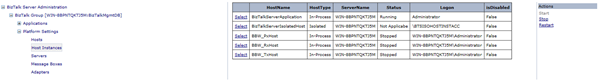One of features that BizTalk lacks is a Web UI for operating BizTalk. There is a BizTalk Administration Console that enables BizTalk operators and Administrators to deploy and manage BizTalk Server applications and group(s). The console is basically a Microsoft Management Console (MMC) you can start from Server where BizTalk is installed or remotely on a different machine, but it is not web based. To be able to manage BizTalk from a Web UI has been a desired by BizTalk professionals for quite a while (as in years!).
I think many of you by now have heard or seen BizTalk360, a web based (RIA) BizTalk monitoring/support tool for Microsoft BizTalk Server. BizTalk360 is product created by Saravana Kumar a fellow BizTalk MVP and it is a commercial tool that gives you remote access to BizTalk Group, and gives a nice web based (Silverlight) UI! I have seen this tool in early stages during MVP summit in Redmond last February and it has evolved into great tool, feature rich with an excellent User Experience (see latest post by Kent BizTalk: Adding BizTalk 360 to your Environment). BizTalk360 can be an alternative to SCOM using BizTalk management packs.
There is another alternative if you desire a Web based UI, but do not or wish to use a product like BizTalk360. That is BizTalk Web Console you can download since this week from Codeplex and it was developed by Abdul Rafay another fellow BizTalk MVP.
As I did not see it in action I was interested to see what it can do. According to description it allows administrators/operators to perform the following operations from the browser:
- Stop/Start/Restart Host Instances
- View Status of Service Instances by applying queries to the group.
- Stop/Start/Unenlist Orchestrations, Send Ports and Send Port Group
- Stop/Start Receive Locations
I download the tool and installed it on my VM with BizTalk 2010 according to the release notes. I then opened up the BTS2010WebConsole in my browser and started some operations like Stop/Start/Restart Host Instances. That worked without a problem.
I then tried some others operations and they worked fine too.
These basic operations are available from the browser and the UI is very basic and straight forward. The number of operations is still limited though and resembles a subset of all capabilities the BizTalk Administration Console offers.It is a start and for those who want to have custom web based access to their BizTalk group they can leverage this project to their own needs. If you do have enough budget in your organization and prefer to have an off the shelve product than BizTalk360 is definitely a product you should consider!