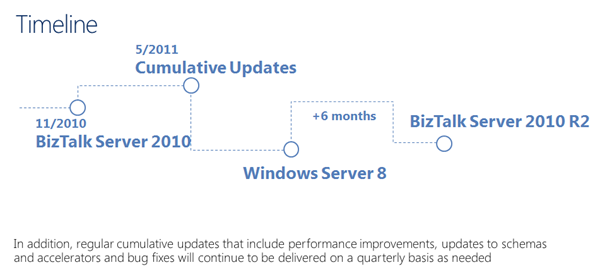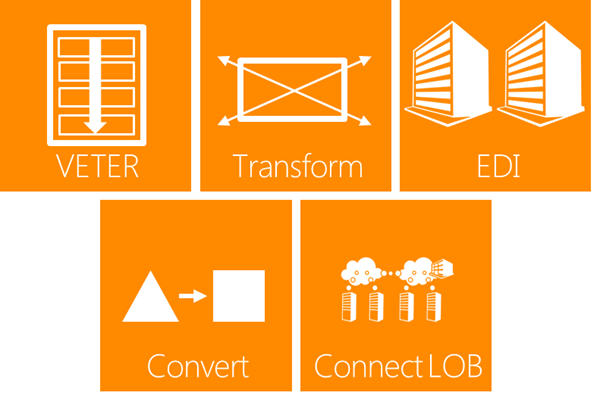Last couple of weeks more information has been shared by Microsoft on the future release of BizTalk Server (currently named BizTalk Server 2010 R2). During the BizTalk Event in Milan 24th of May and BizTalk User Group meeting 7th of June sessions revealed more on what is coming. The release of this BizTalk version is six months after release of Windows 8, so it will in first quarter of 2013.
In the past there has been a lot of buzz around BizTalk being dead yet Microsoft is still committed to middleware business. This will be vivid during the sessions they will give at TechEd:
- Application Integration Futures: The Road Map and What’s Next on Windows Azure
- Building Integration Solutions Using Microsoft BizTalk On-Premises and on Windows Azure
These session will become available approximately a week later.
The current strategy towards the future Microsoft is following with integration is a three pronged strategy:
- On-premise BizTalk
- BizTalk IaaS (Infrastructure as a Services), see latest announcements during Meet new Windows Azure
- BizTalk PaaS (Platform as a Services) with EDI/EAI Services in Service Bus (see latest release )
On-premise BizTalk
On-premise BizTalk will be the future release of BizTalk, the picture below will show the new features and enhancements.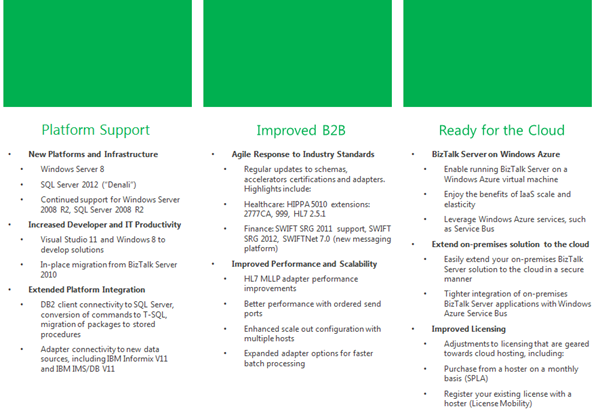
BizTalk IaaS
IaaS offering can be interesting as you will provide you the ability to provision a BizTalk developer environment on Azure. Windows Azure now supports the ability to deploy and run durable VMs in the cloud. This means you can easily create these VMs using a new Image Gallery built-into the new Windows Azure Portal, or alternatively upload and run your own custom-built VHD images.
The Virtual Machines you create or upload are durable (meaning anything you install within them persists across reboots) and you can use any OS with them. The built-in image gallery includes both Windows Server images (including the new Windows Server 2012 RC) as well as Linux images (including Ubuntu, CentOS, and SUSE distributions). Once you have created a VM instance you can easily use Terminal Server or SSH into it in order to configure and customize the VM which ever way you want (and optionally capture your own image snapshot of it to use when creating new VM instances). This provides you with the flexibility to run pretty much any workload within Windows Azure.
Below you find a diagram showing what BizTalk developer can do: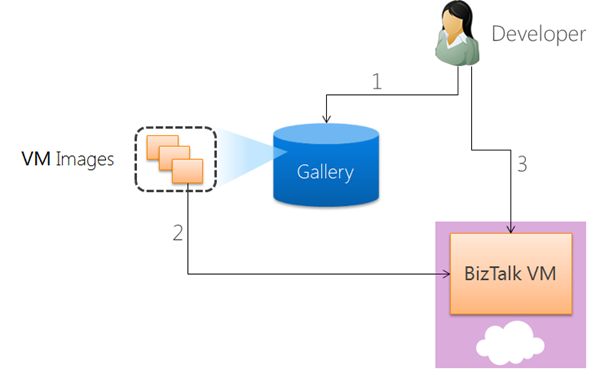
- Get one default image from gallery i.e Windows 2008 R2;
- Create a VM with BizTalk or upload a VM;
- Develop BizTalk solutions on a VM hosted in Windows Azure.
With the new Azure IaaS capabilities the traditional development and test environments can be replaced.
BizTalk PAAS
Windows Azure Platform now contains the following middleware services: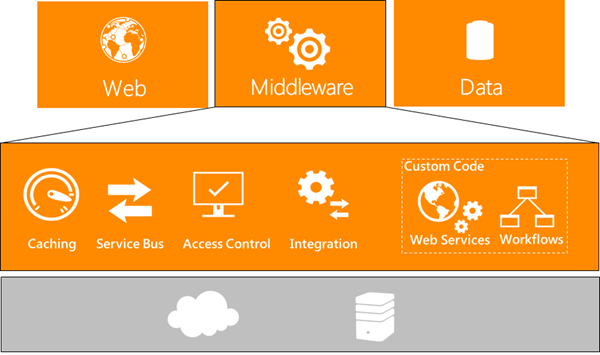
Integration service compromise of capabilities to extend on-premises applications to the cloud, providing rich messaging endpoints on the cloud to process and transform the messages, and help organizations to integrate with disparate applications, both on cloud and on-premises. The current Service Bus EAI and EDI Labs April 2012 provide common integration capabilities (e.g. bridges, transforms, B2B messaging) on Windows Azure Service Bus.
The integration in the cloud (BizTalk PaaS) will be the new standard in the near future.
Cheers,
– Steef-Jan