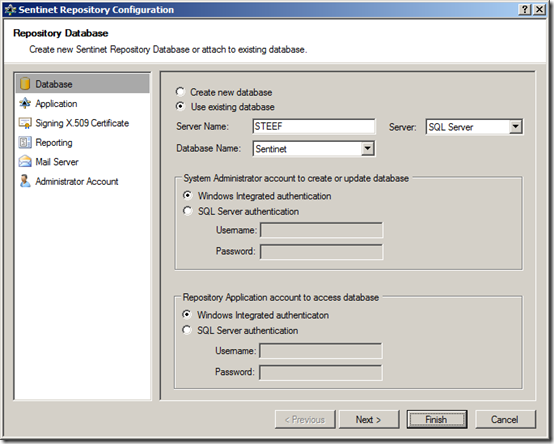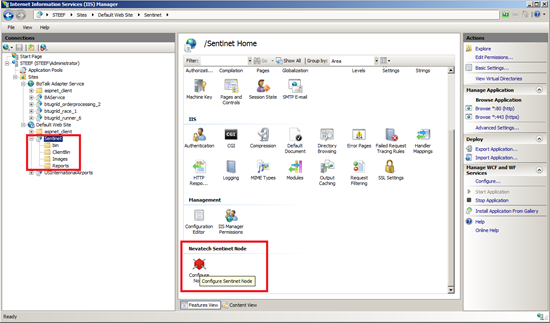A team of Microsoft consultants developed Managed Services Engine(MSE) as an open source project a few years ago. End of December 2009 it was the final CTP release. MSE was meant to facilitate service virtualization to support versioning, abstraction, management, routing, and run-time policy enforcement for Services. It used a service repository to provide easier and faster deployment of services, change management, and reuse.
MSE was a promising product, yet it has never been released as a complete, mature product and ultimately was discontinued. However there is a product called Sentinet from Nevatech, which implements all of theMSE concept (and many more) in its product. Sentinet services virtualization platform is built on the latest .NET Framework and related technologies like WCF and WIF. The repository supports MS SQL Server. It has matured over the years and currently is in version 3.4. Basically you can view Sentinet as a replacement of the MSE, and even as an evolution of MSE into advanced and modern SOA and APIs Management Platform.
In this and upcoming posts I will discuss the product installation & configuration (deployment), user experience, management, some practical use cases and the partner ecosystem. The installation and configuration i.e. the deployment will be discussed here.
A fully functional evaluation copy of Sentinet can be downloaded from their site. Like any product the installation depends on a couple of prerequisites. For Sentinet this means a Windows Server OS (2008/2012), or client like Windows 7 or 8, a .NET runtime, SQL Server and a few OS specific components like IIS and WAS. The prerequisites are outlined in the installation documentation that is provided with the product download.
Depending on the OS architecture you install the 32- or 64 bit msi. The installation depends on your deployment scenario. For a development and/or test environment you can do a single computer deployment. In that case the Sentinet Node(s), Sentinet Repository Web Services Application and its Repository database are all deployed on individual computer system.
The single machine deployment will be used for this and all the upcoming posts. For a high available production environment the nodes and repositories are distributed over multiple machines. The installation guide will provide guidance regarding the deployment you will follow.
Configuration of Sentinet means configuring the repository using the repository wizard: database, application, certificate, reporting, mail server and administrator account(s), and configuring the nodes.
The Sentinet node(s) are configured through IIS.
The installation guide will provide guidance for configuration and is concise and thorough. So to conclude with installation guide in hand the deployment of Sentinet can’t go wrong!
In next (second) post on Sentinet – Service Virtualization I will discuss the user experience and the management of the repositories.
Cheers,
Steef-Jan