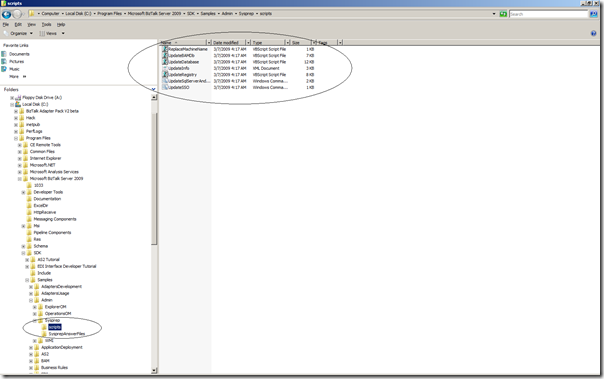Last week I spotted a post stating that BizTalk 2009 SDK contains scripts so administrator’s will be able to sysprep a BizTalk Sandbox machine. In folder <BizTalk installation path>SDKSamplesAdminSysprep if you have chosen the SDK component during installation you can find the scripts.
An image created using sysprep will choose a new computer name in order to join the domain the first time it boots. To get BizTalk Server running properly, we need to update various instances of the machine name that are stored in registry and databases as well. This document from Microsoft assumes that BizTalk Server is configured to run on a single machine (Sandbox) and shows how to update those locations with the new machine name. With sysprep answer file that are included you can create your own. For instance if you are sys preparing a x86 machine like mine sandbox you can use script below:
<!–
References:
"Unattended Installation Settings Reference" @ http://technet.microsoft.com/en-us/library/cc749204.aspx
Make sure to modify any lines marked with a lone "!"
This file and the included scripts should be copied to the C:scripts folder before running sysprep.
Run sysprep with the following options:
sysprep /generalize /oobe /shutdown /unattend:c:scriptsunattend_Win2K8x86.xml
–>
<?xml version="1.0" encoding="utf-8"?>
<unattend xmlns="urn:schemas-microsoft-com:unattend">
<settings pass="specialize">
<component name="Microsoft-Windows-Shell-Setup" processorArchitecture="x86" publicKeyToken="31bf3856ad364e35" language="neutral" versionScope="nonSxS" xmlns:wcm="http://schemas.microsoft.com/WMIConfig/2002/State" xmlns:xsi="http://www.w3.org/2001/XMLSchema-instance">
<!–
By specifying a value of "*" for <ComputerName>, Windows setup will generate a new computer name using a combination of <RegisteredOwner>, <RegisteredOrganization>, and random alpha-numeric characters.
–>
<ComputerName>*</ComputerName>
! <ProductKey>UPDATEME</ProductKey>
! <RegisteredOrganization>UPDATEME</RegisteredOrganization>
<DisableAutoDaylightTimeSet>false</DisableAutoDaylightTimeSet>
<DoNotCleanTaskBar>true</DoNotCleanTaskBar>
! <RegisteredOwner>UPDATEME</RegisteredOwner>
<ShowWindowsLive>false</ShowWindowsLive>
<StartPanelOff>false</StartPanelOff>
! <TimeZone>Pacific Standard Time</TimeZone>
<CopyProfile>true</CopyProfile>
<Display>
<ColorDepth>16</ColorDepth>
<HorizontalResolution>1024</HorizontalResolution>
<RefreshRate>60</RefreshRate>
<VerticalResolution>768</VerticalResolution>
</Display>
</component>
<component name="Microsoft-Windows-TerminalServices-LocalSessionManager" processorArchitecture="x86" publicKeyToken="31bf3856ad364e35" language="neutral" versionScope="nonSxS" xmlns:wcm="http://schemas.microsoft.com/WMIConfig/2002/State" xmlns:xsi="http://www.w3.org/2001/XMLSchema-instance">
<fDenyTSConnections>false</fDenyTSConnections>
</component>
<component name="Microsoft-Windows-Security-Licensing-SLC-UX" processorArchitecture="x86" publicKeyToken="31bf3856ad364e35" language="neutral" versionScope="nonSxS" xmlns:wcm="http://schemas.microsoft.com/WMIConfig/2002/State" xmlns:xsi="http://www.w3.org/2001/XMLSchema-instance">
<SkipAutoActivation>true</SkipAutoActivation>
</component>
<component name="Microsoft-Windows-IE-ESC" processorArchitecture="x86" publicKeyToken="31bf3856ad364e35" language="neutral" versionScope="nonSxS" xmlns:wcm="http://schemas.microsoft.com/WMIConfig/2002/State" xmlns:xsi="http://www.w3.org/2001/XMLSchema-instance">
<IEHardenAdmin>false</IEHardenAdmin>
<IEHardenUser>false</IEHardenUser>
</component>
<!–
Enter credentials for a user account that has permissions to join a computer to the domain specified in the <JoinDomain> element. (Note: you must enter your password in plaintext here. For better security, delete this file after the systems is restored.
–>
<component name="Microsoft-Windows-UnattendedJoin" processorArchitecture="x86" publicKeyToken="31bf3856ad364e35" language="neutral" versionScope="nonSxS" xmlns:wcm="http://schemas.microsoft.com/WMIConfig/2002/State" xmlns:xsi="http://www.w3.org/2001/XMLSchema-instance">
<Identification>
<Credentials>
! <Domain>UPDATEME</Domain>
! <Password>UPDATEME</Password>
! <Username>UPDATEME</Username>
</Credentials>
! <JoinDomain>UPDATEME</JoinDomain>
</Identification>
</component>
</settings>
<settings pass="oobeSystem">
<component name="Microsoft-Windows-Shell-Setup" processorArchitecture="x86" publicKeyToken="31bf3856ad364e35" language="neutral" versionScope="nonSxS" xmlns:wcm="http://schemas.microsoft.com/WMIConfig/2002/State" xmlns:xsi="http://www.w3.org/2001/XMLSchema-instance">
! <RegisteredOrganization>UPDATEME</RegisteredOrganization>
! <RegisteredOwner>UPDATEME</RegisteredOwner>
<UserAccounts>
<AdministratorPassword>
! <Value>UPDATEME</Value>
<PlainText>true</PlainText>
</AdministratorPassword>
</UserAccounts>
<AutoLogon>
<Password>
! <Value>UPDATEME</Value>
<PlainText>true</PlainText>
</Password>
! <Domain>UPDATEME</Domain>
<Enabled>true</Enabled>
<LogonCount>999</LogonCount>
! <Username>UPDATEME</Username>
</AutoLogon>
<!–
The following commands will be run the first time the image boots up after generalization.
–>
<FirstLogonCommands>
<SynchronousCommand wcm:action="add">
<CommandLine>cscript.exe slmgr.vbs -cpky</CommandLine>
<Order>1</Order>
<Description>Runonce1</Description>
</SynchronousCommand>
<SynchronousCommand wcm:action="add">
<CommandLine>cscript.exe c:scriptsReplaceMachineName.vbs c:scriptsUpdateSqlServerAndInstanceName.cmd $(NEWCOMPUTERNAME)</CommandLine>
<Order>2</Order>
<Description>Replace computer name in UpdateSqlServerAndInstanceName.cmd</Description>
</SynchronousCommand>
<SynchronousCommand wcm:action="add">
<CommandLine>cscript.exe c:scriptsReplaceMachineName.vbs c:scriptsUpdateInfo.xml $(NEWCOMPUTERNAME)</CommandLine>
<Order>3</Order>
<Description>Replace computer name in UpdateInfo.xml</Description>
</SynchronousCommand>
<SynchronousCommand wcm:action="add">
<CommandLine>cscript.exe c:scriptsUpdateRegistry.vbs c:scriptsUpdateInfo.xml > c:scriptsUpdateRegistry.log</CommandLine>
<Order>4</Order>
<Description>Update biztalk registry settings</Description>
</SynchronousCommand>
<SynchronousCommand wcm:action="add">
<CommandLine>cscript.exe c:scriptsUpdateDatabase.vbs c:scriptsUpdateInfo.xml > c:scriptsUpdateSqlServerDatabase.log</CommandLine>
<Order>5</Order>
<Description>Update biztalk databases</Description>
</SynchronousCommand>
<SynchronousCommand wcm:action="add">
<CommandLine>cscript.exe c:scriptsUpdateBAMDb.vbs c:scriptsUpdateInfo.xml > c:scriptsUpdateBAMDb.log</CommandLine>
<Order>6</Order>
<Description>Update BAM databases</Description>
</SynchronousCommand>
<SynchronousCommand wcm:action="add">
<CommandLine>c:scriptsUpdateSSO.cmd c:scriptsUpdateInfo.xml > c:scriptsSSO.log</CommandLine>
<Order>7</Order>
<Description>Correct SSO configuration</Description>
</SynchronousCommand>
<SynchronousCommand wcm:action="add">
! <CommandLine>c:scriptsUpdateSqlServerAndInstanceName.cmd $(OLDCOMPUTERENAME) > c:scriptsUpdateSqlServerAndInstanceName.log</CommandLine>
<Order>8</Order>
<Description>RenameSQL</Description>
</SynchronousCommand>
<SynchronousCommand wcm:action="add">
! <CommandLine>cscript.exe c:scriptsReplaceMachineName.vbs "%programfiles%Microsoft BizTalk Server 2009Trackingbm.exe.config" $(OLDCOMPUTERENAME)</CommandLine>
<Order>9</Order>
<Description>Replace computer name in bm.exe.config</Description>
</SynchronousCommand>
</FirstLogonCommands>
<OOBE>
<HideEULAPage>true</HideEULAPage>
<NetworkLocation>Work</NetworkLocation>
<ProtectYourPC>3</ProtectYourPC>
</OOBE>
! <TimeZone>Pacific Standard Time</TimeZone>
</component>
</settings>
<settings pass="generalize">
<component name="Microsoft-Windows-Security-Licensing-SLC" processorArchitecture="x86" publicKeyToken="31bf3856ad364e35" language="neutral" versionScope="nonSxS" xmlns:wcm="http://schemas.microsoft.com/WMIConfig/2002/State" xmlns:xsi="http://www.w3.org/2001/XMLSchema-instance">
<SkipRearm>0</SkipRearm>
</component>
<component name="Microsoft-Windows-ServerManager-SvrMgrNc" processorArchitecture="x86" publicKeyToken="31bf3856ad364e35" language="neutral" versionScope="nonSxS" xmlns:wcm="http://schemas.microsoft.com/WMIConfig/2002/State" xmlns:xsi="http://www.w3.org/2001/XMLSchema-instance">
<DoNotOpenServerManagerAtLogon>true</DoNotOpenServerManagerAtLogon>
</component>
<component name="Microsoft-Windows-OutOfBoxExperience" processorArchitecture="x86" publicKeyToken="31bf3856ad364e35" language="neutral" versionScope="nonSxS" xmlns:wcm="http://schemas.microsoft.com/WMIConfig/2002/State" xmlns:xsi="http://www.w3.org/2001/XMLSchema-instance">
<DoNotOpenInitialConfigurationTasksAtLogon>true</DoNotOpenInitialConfigurationTasksAtLogon>
</component>
</settings>
<cpi:offlineImage cpi:source="" xmlns:cpi="urn:schemas-microsoft-com:cpi" />
</unattend>
<!–
When the virtual machine is started, Windows Setup will:
– Assign the copy a random computer name
– Change the local Administrators password
– Join the domain specified in the sysprep.xml file (under Microsoft-Windows-UnattendedJoinIdentificationJoinDomain)
– Add the groups/users specified under <DomainAccounts> to the local Administrators and the local Remote Desktop Users group.
– Run the referenced scripts to restore BizTalk functionality
–>
Lines that need to be updated have a “!” before them. You can use these as a template, or make your own and copy the <FirstLogonCommands> section over. Rest is explained in the document online. All in all this will be very convenient for companies that are preparing themselves setting up an development team working with BizTalk Server 2009 to have multiple sandboxes.
Technorati:![]() BizTalk Server 2009
BizTalk Server 2009