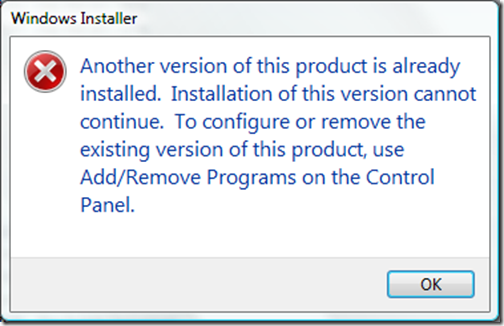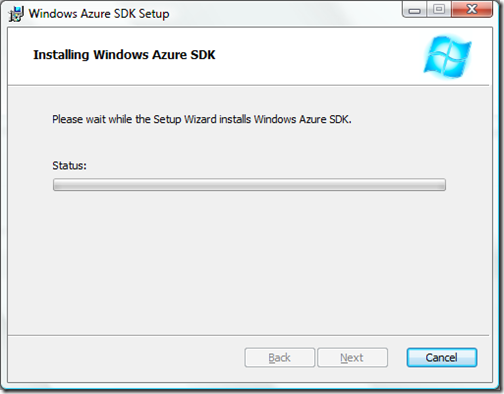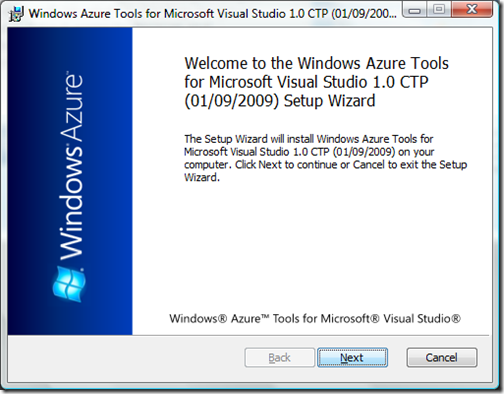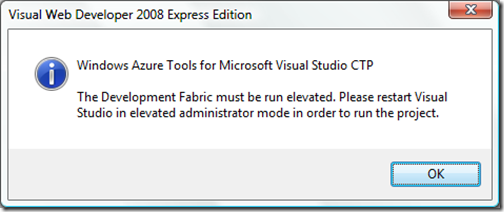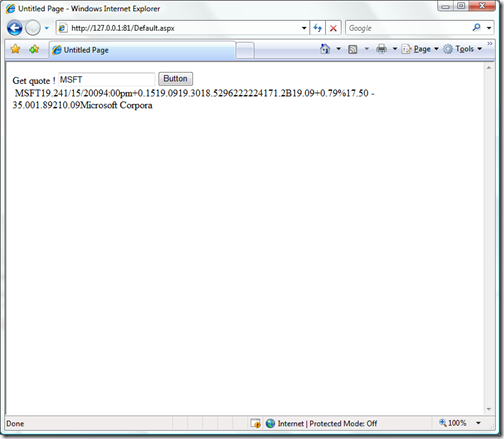Today I got an email in my inbox from Azure Services Platform Team with an announcement that Windows® Azure™ SDK and Visual Studio Tools update have been released.
These newly released SDK and Tools include:
- Bug and performance fixes
- Improved integration with Visual Studio
- Performance improvements with execution and debugging scenarios
- Improvements to Storage Client and ASP.Net provider samples
- Added support to debug Silverlight in a web role.
I downloaded the new Azure Software Development Kit (CTP January) and installed it on my laptop (Vista 32-bits) that had already previous CTP. And it will then say uninstall previous version (lucky one can not proceed here).
I uninstalled Windows Azure SDK and Windows Azure Tool for Visual Studio 1.0 CTP (October). Then installed new Azure SDK and now it did install.
I then downloaded and installed new Windows Azure Tool for Visual Studio January 2009 CTP.
On my machine I have not a virtual machine for development for Azure. I directly install it on my laptop OS (Vista) and have Microsoft Visual Web Developer 2008 Express with SP1 and SQL Server 2008 Express Edition. To test if the upgrade went smoothly I opened up my first cloud service project and hit F5. I then got this message (silly me).
Did it again in administration mode. Hit F5 and on my box the application started and I tested it to see if it still works. Yes it still works. If you want to know what I build look at my previous post last year about my creating Azure Services.
Bottom line here is that one can safely upgrade from old CTP from last year to 2009 CTP on a box with Vista and Visual Express Tools and database.
Technorati:![]() Microsoft Azure
Microsoft Azure![]() Cloud Computing
Cloud Computing